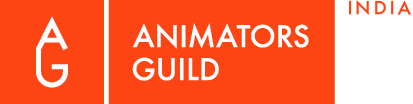A Brief comparison of Animation software
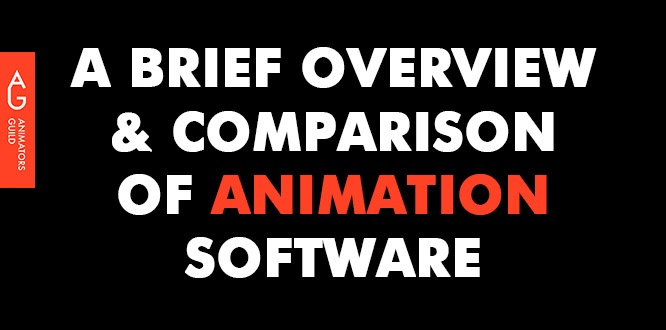
Traditionally, Animators needed pencils, papers, paints, light-box, cel sheet, etc. for animation. Today we still have traditional animation, with computers and animation software having replaced the old brushes and the stack of paper. The tools have changed, but the underlying craft is the same.
Today, we have a myriad of tools at our disposal for animating virtually anything. Ranging from free tools to animate 2d puppets to commercial software for creating full-length 3d Animated feature films, the choices are endless. So, let’s take a brief comparison & overview of the various animation software available for current usage.
(Author’s note: The following article is written on the basis of online research, user reviews and the features mentioned in the respective software’s website. While we have taken utmost care to ensure accuracy of the information presented, please visit the respective software’s website to verify the prices, features, etc.)
Well there is nothing like the best 2d or 3d software, since it all depends on what your end goals are and your comfort level with them. Not to mention practicing the software is key to your control over the craft.
At the end of the day, just remember these are just tools for animation. Like any other skillset, a lot also depends on your knowledge of basics and theory, what you do with them. So keep in mind that software isn’t everything, it can never be a substitute for your craft, observation and skills.
Because these tools might change with time, but your foundation remains the same. So, never stop learning!
2D Animation software (Frame by frame / Traditional, Cutout / Puppet)
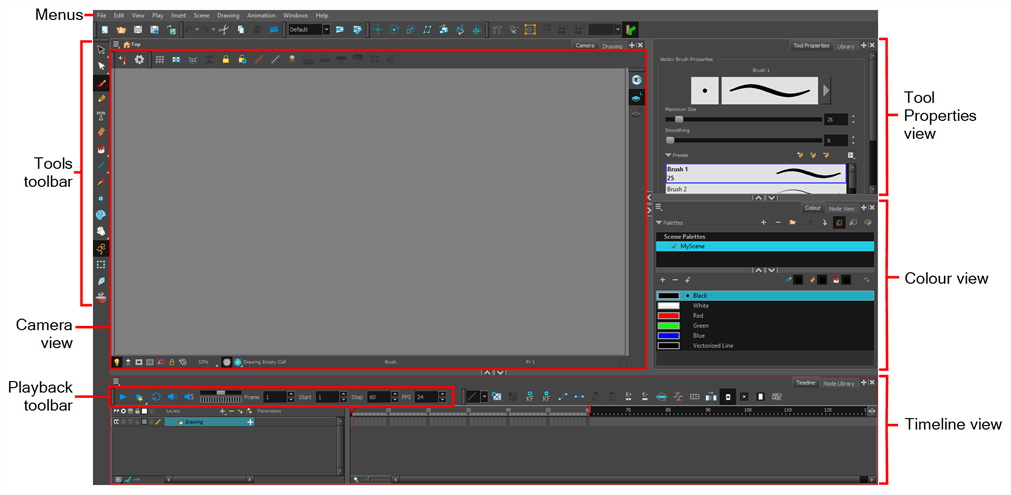
Supports:



Pricing:
Harmony Essentials – USD $14/month (USD $165 annual billing)
Harmony Advanced – USD $33/month (USD $395 annual billing)
Harmony Premium – USD $63/month (USD $750 annual billing)
Overview:
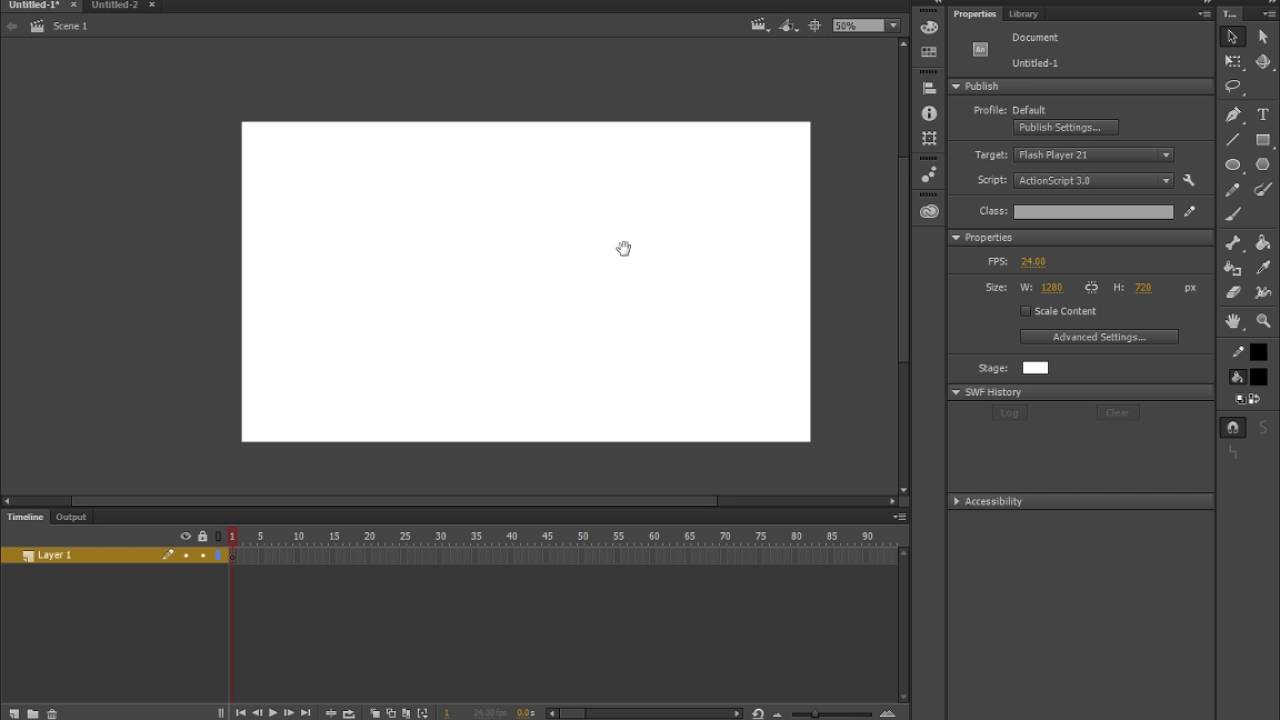
Supports:


Pricing:
Adobe Animate 2020 - Individual Plan
Annual plan, paid monthly — ₹1,675.60/mo. Inclusive of GST
Annual plan, prepaid — ₹19,158.48/yr. Inclusive of GST
Monthly plan — ₹2,514.58/mo. Inclusive of GST
Overview:
- Good for Web & interactive animation content, better suited for lower budget productions (for TV, web series, etc.)
- Supports only vector based animations, can create frame by frame & key-frame based animations.
- Vector brushes are limited to work with but they are easy to use.
- Can do scripting using action scripts, popular in the past for flash games.
- Supports bone based puppet animation, Lacks 3d space for cameras, can have multiple scenes with a single file.
- Export 360 VR animations.
- Easy to learn, good for beginners, good for usage within the Adobe software ecosystem. Price is lower for Teachers & Students.
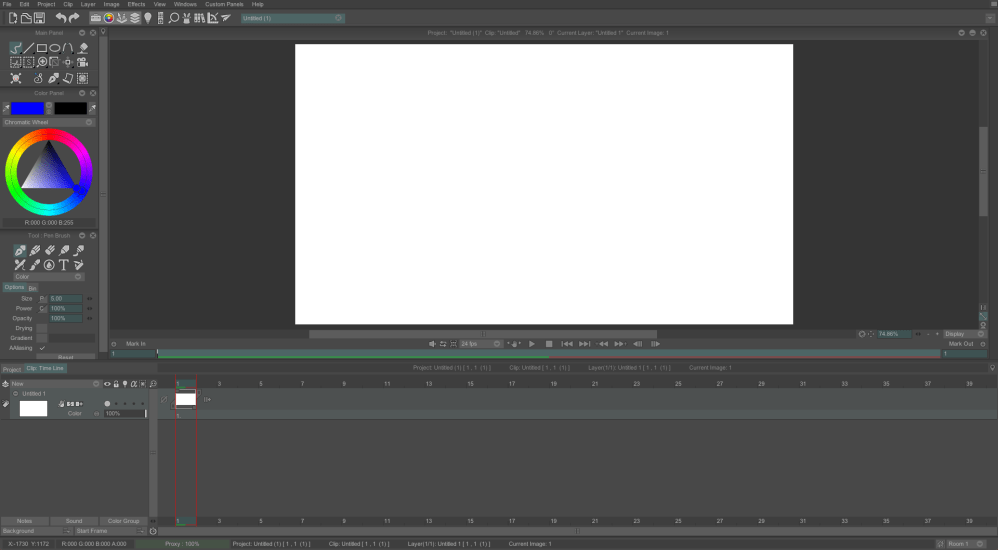
Supports:



Pricing:
TVPaint Animation 11.0 Professional Edition - 1250 € + Delivery charges
TVPaint Animation 11.0 Standard Edition - 500 € + Delivery charges
Overview:
- Great Digital equivalent for pure hand-drawn and traditional animation.
- Excellent Brushes, great animation tool for replicating various styles of natural & organic renderings (watercolour, crayon, gouache).
- Supports only Raster based animations (doesn’t have vector animations).
- It has Powerful tools for storyboarding, animatics & compositing (in the professional edition).
- Lacks rigging capabilities.
- Expensive.
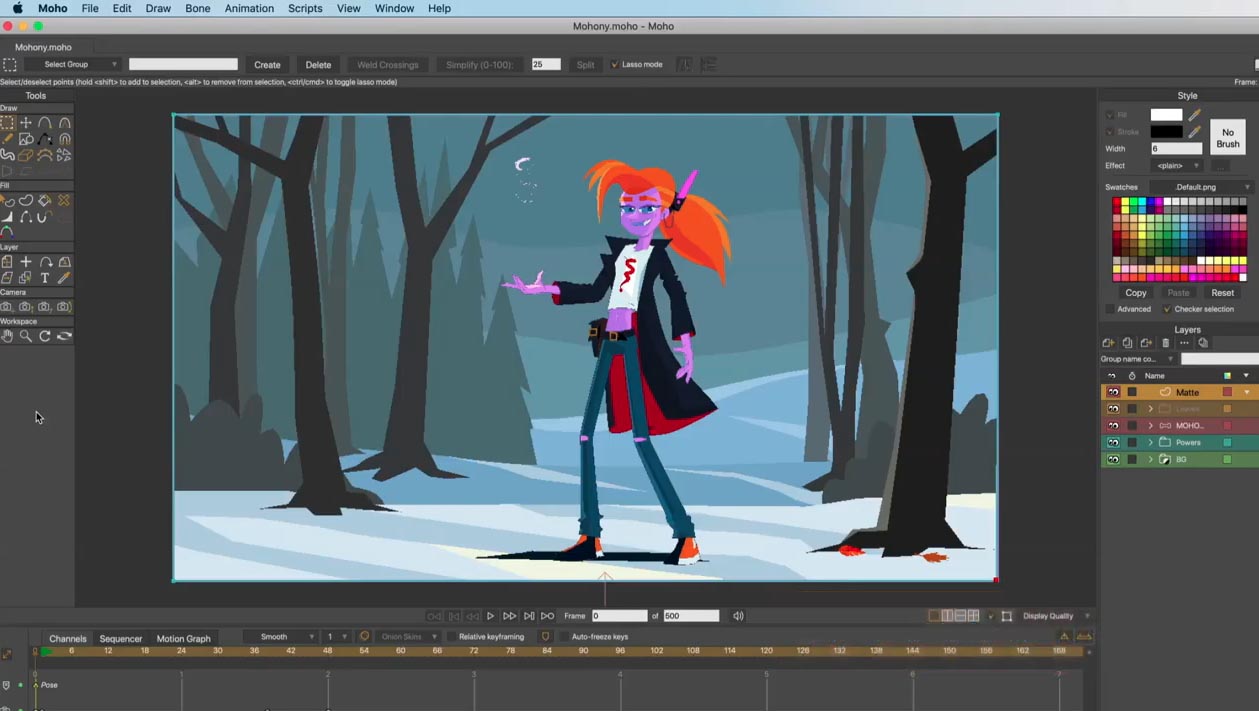
Supports:


Pricing:
Moho Debut 13 - Digital Copy $59.99
Moho Pro 13 - Digital Copy $399.99
Overview:
- Vector and Bitmap based program, has Bitmap brush for freehand drawing.
- Has a good bone system - Smart bones, which help to remove distortion in the joints.
- Affordable, Features seem similar to Toonboom without hefty price tag.
- Easy to learn, works in a 2d & 3d space.
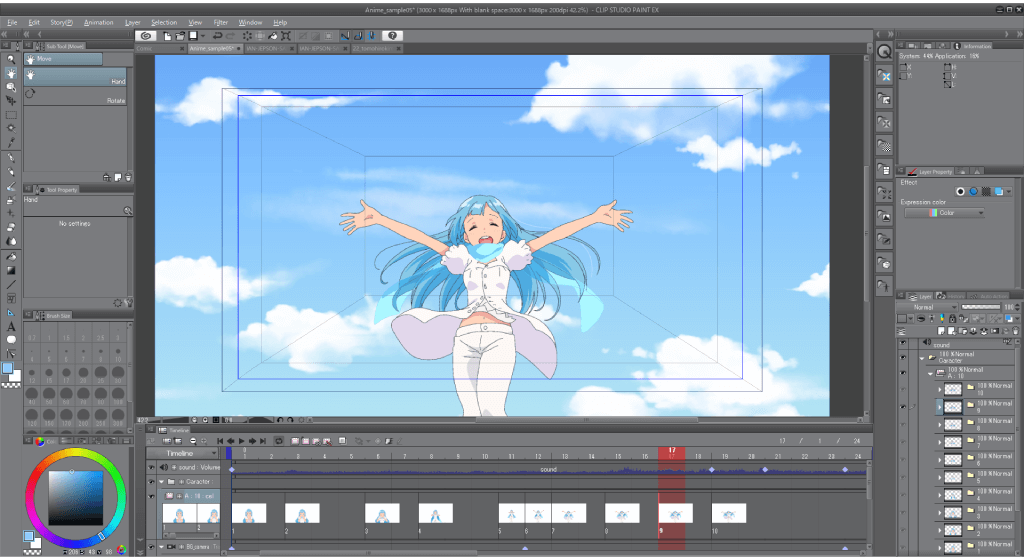
Supports:





Pricing:
CLIP STUDIO PAINT EX (for manga & comics, animations) - US$219.00
Overview:
- Previously used just for manga illustration, recently included animation capabilities.
- Supports Bitmap and Vector art.
- Good for layouting.
- Available for android and iOS as well.

Supports:


Pricing:
FlipBook Lite - $19.99 Sale Price
FlipBook Studio - $49.99 Sale Price
FlipBook ProHD - $119.99 Sale Price
Overview:
- Designed to closely replicate traditional animation workflow, similar to TVPaint.
- Supports only Raster based animations.
- No support for bones.
- Can scan and import drawings for the animations, good for frame by frame drawings
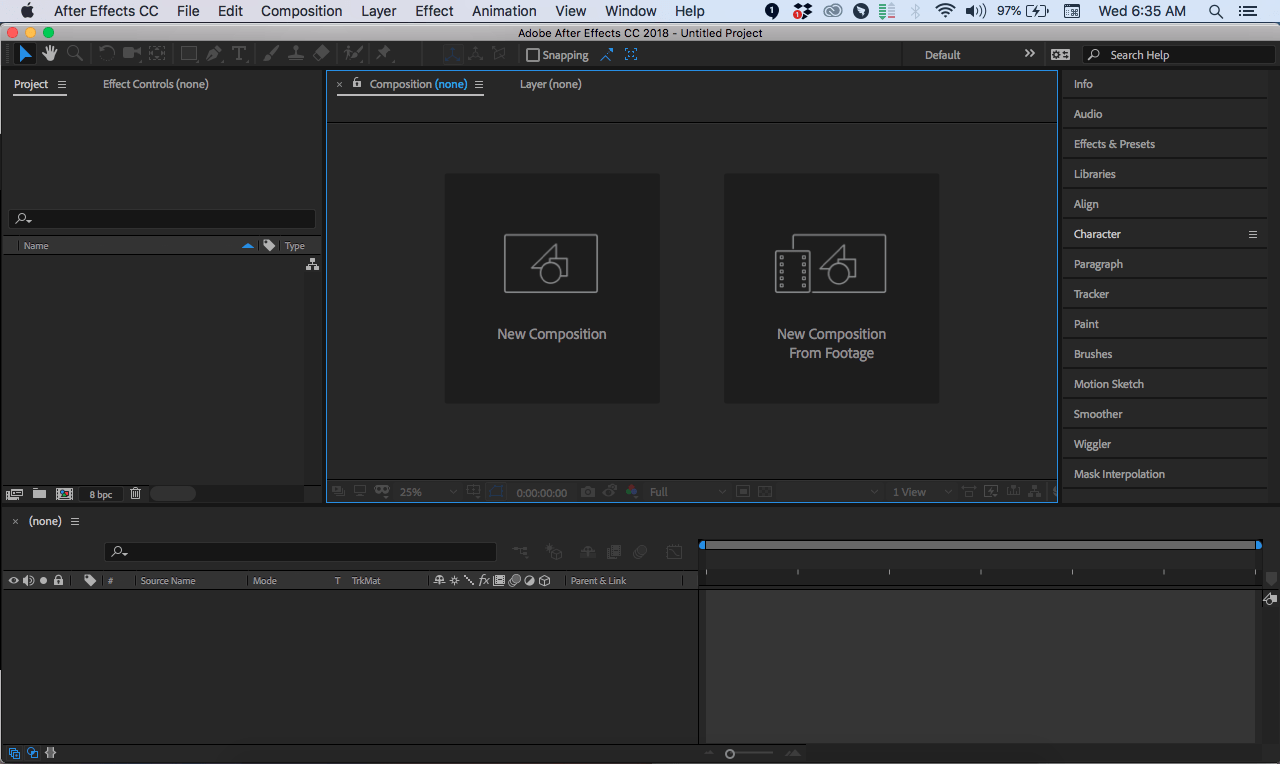
Supports:


Pricing:
Adobe After Effects 2020 - Individual Plan
Annual plan, paid monthly — ₹1,675.60/mo. Inclusive of GST
Annual plan, prepaid — ₹19,158.48/yr. Inclusive of GST
Monthly plan — ₹2,514.58/mo. Inclusive of GST
Overview:
- It is primarily a great tool for compositing, motion graphics, post-production and visual effects. It also has capabilities for cutout and puppet animations.
- Supports characters rigs and bone animations using 3rd party plugins (Duik, Rubber hose).
- Has 3d layers & camera system for adding depth & parallax.
- Also can function as a basic non-linear editor, audio editor and media transcoder.
- Great compatibility with other Adobe apps. Price is lower for Teachers & Students.
Free & Open-source software for Traditional 2d animation / frame by frame
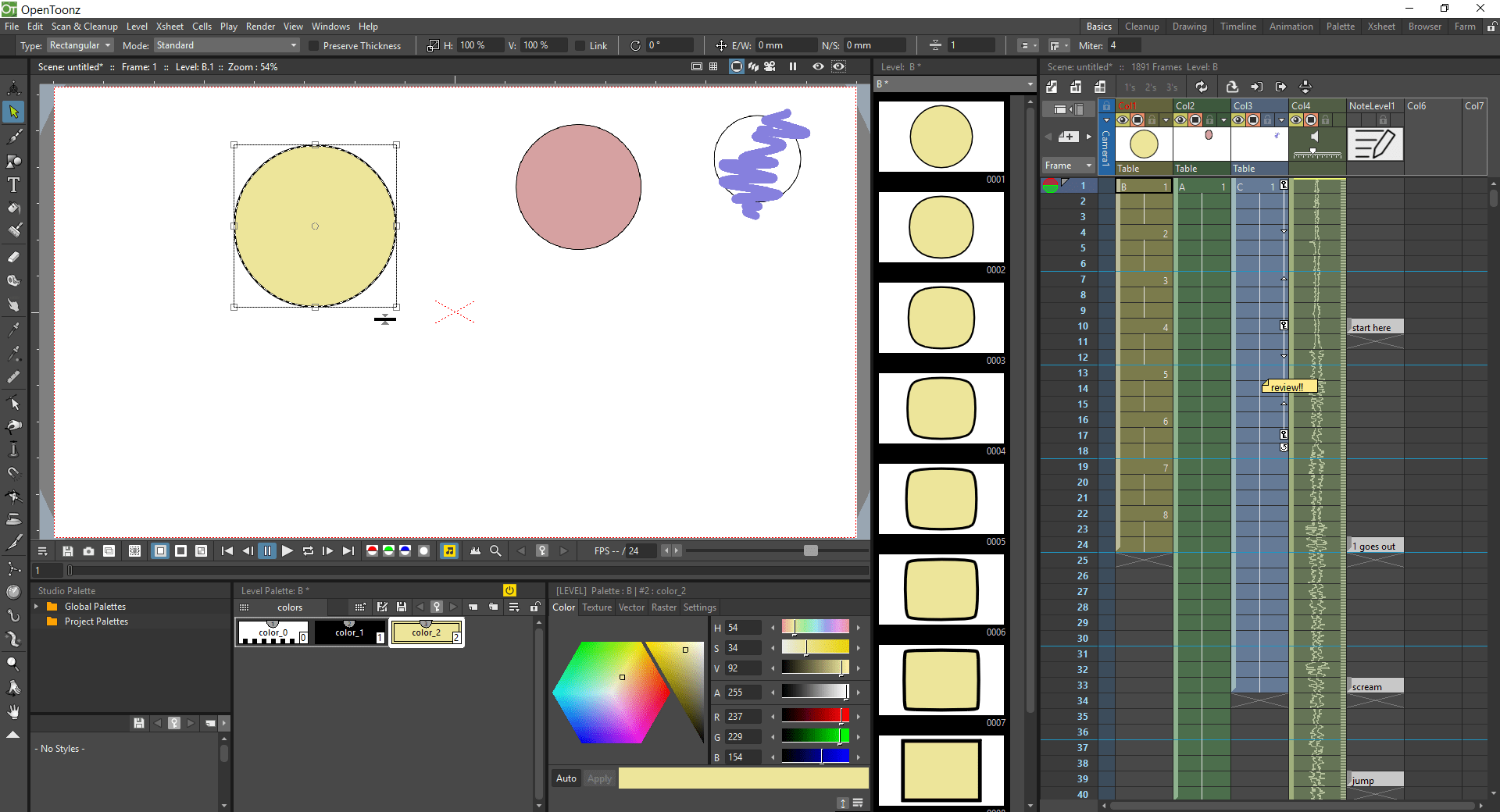
Supports:


Pricing:
Free
Overview:
- Free version of Toonz, used by Studio Ghibli.
- Good for frame-by-frame traditional animation.
- Has capability to scan drawings for starting animations.
- Can be used with vector & raster layers.
- Has node-based editor.
- Steep learning curve.
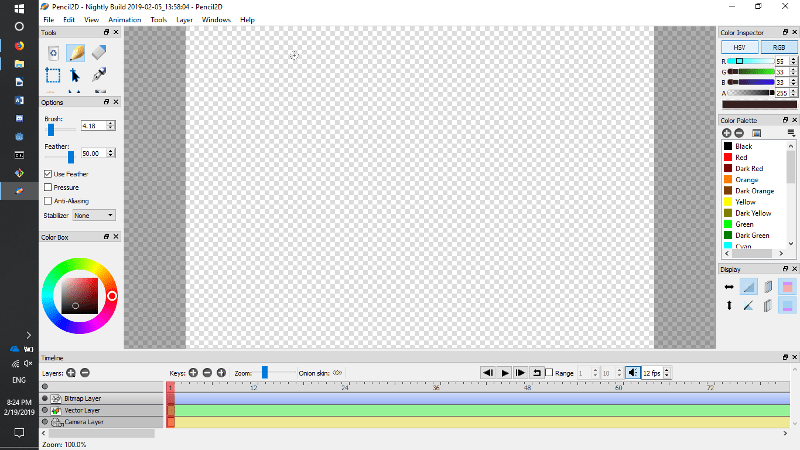
Supports:



Pricing:
Free
Overview:
- Good for frame-by-frame traditional animation.
- Has raster & vector support, doesn’t allow tweening, supports TIFF images.
- Basic tools & minimal interface.
- Very light on RAM usage & can be run on low-end computers.
- Good for beginners, very easy to learn.

Supports:




Pricing:
Free
Overview:
- Primarily 3d software, but it has 2d animation capabilities using the Grease Pencil which is a mix of 2d drawings (frames) in a 3d space.
- Other tools including inverse kinematics, armature (skeletal), hook, curve and lattice-based deformations.
- Also have shape animations, non-linear animation, constraints, and vertex weighting.
- Relatively new software so prone to bugs, but good & strong community support.
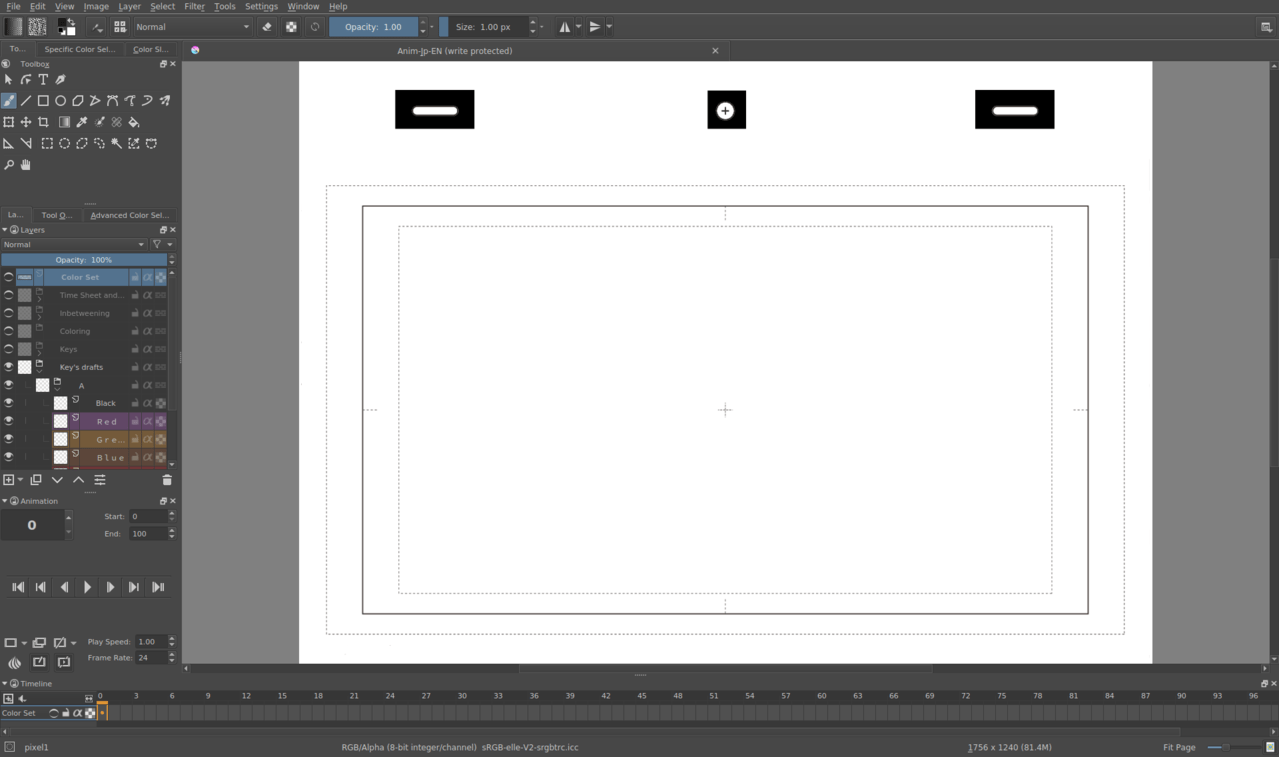
Supports:



Pricing:
Free
Overview:
- Primarily good for painting & illustrations in digital canvas & layers, has decent 2d animation capabilities.
- Good range of Brushes.
- Supports vector & raster.
- Has support for Onion skin, import audio, export results directly to video.
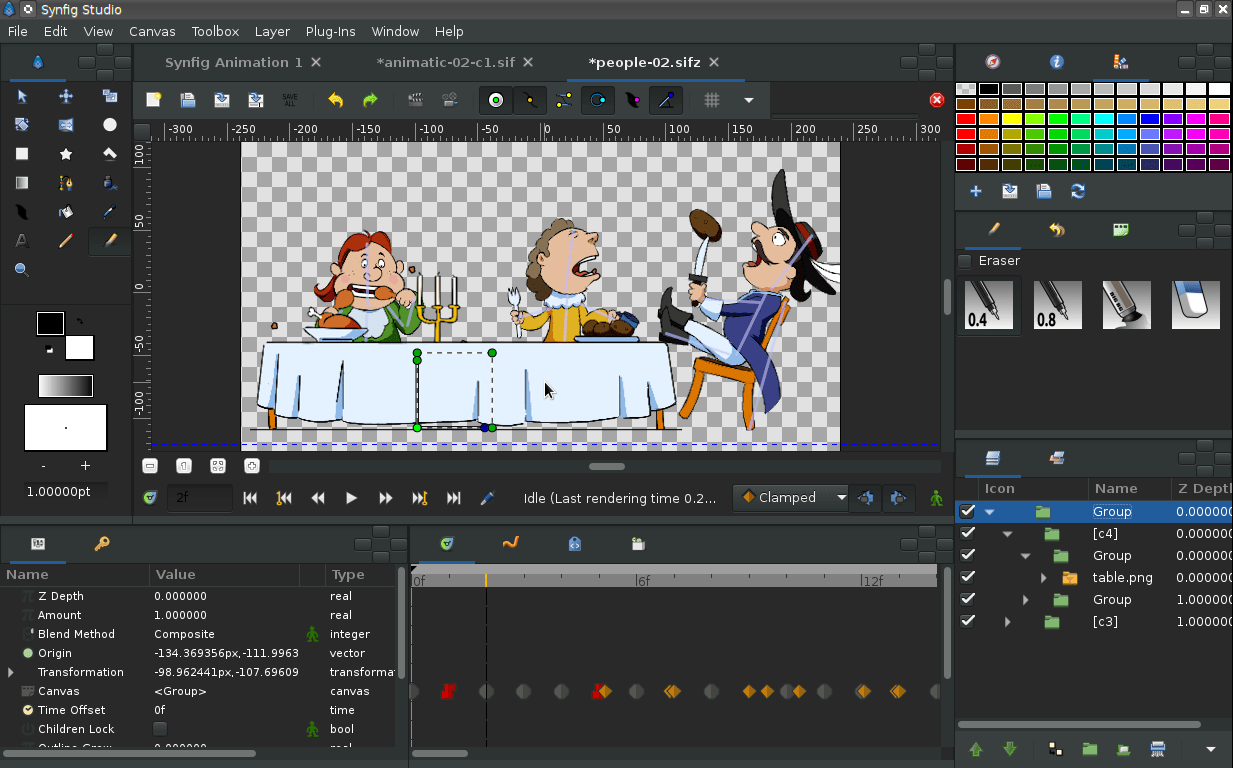
Supports:



Pricing:
Free
Overview:
- Vector based software for frame-by-frame animation.
- Supports Keyframe animation, shape tweening.
- Has advanced controls for creating character rigs, bone system for cutout animations.
- Good for beginners, Easy & fast to learn. It looks similar to Flash.
Stop motion software

Supports:



Pricing:
Dragonframe 4 full version:
Dragonframe 4 download + bluetooth/usb controller - US$305.00 + shipping
Dragonframe 4 download - US$295
Overview:
- Industry standard software for Stop motion, used for full-length feature films.
- Supports a lot of digital cameras and their controls.
- Edit & review images using advanced tools.
- Onion skin support, control shoot lighting.
- Vector based drawing tools, insert & edit audio.

Supports:


Pricing:
Eclipse HD - $185
Eclipse HD Subscription - $18 per month
Overview:
- Good for beginners.
- Easily connects to webcam or camera.
- Lip-sync support.
- Utilize markers to track & plan motion.
- Good project management tools for long-term projects.
- Multi-track editor to add music & voices.

Supports:





Pricing:
iPhone, iPad and iPod - $4.99
Android and Chromebooks - $4.99
Mac - $9.99
Windows - $9.99
Overview:
- It has basic tools, well suited for beginners.
- Can be used on iPhone, iPad or on a smartphone or tablet.
- Full manual control for cameras.
- Has dozens of sound effects and music clips.
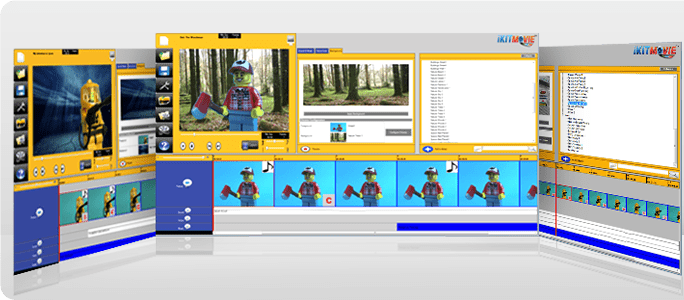
Supports:

Pricing:
IKITMovie Bundle $99.00
Overview:
- Good tool for stop motion using LEGO and Claymation.
- Best tool for Kids, Teachers and Students.
- Features a huge sound effect & Background music library (around 2200).
- Supports green screen removal.
- Very low system requirement (only 2 GB RAM + webcam).

Supports:


Pricing:
Free
Overview:
- Free stop motion software for windows.
- User-friendly and has basic options.
- Project management using Scenes, Takes and Exposures.
- Support for onion skinning.
- Export to various video formats.
3D Animation software
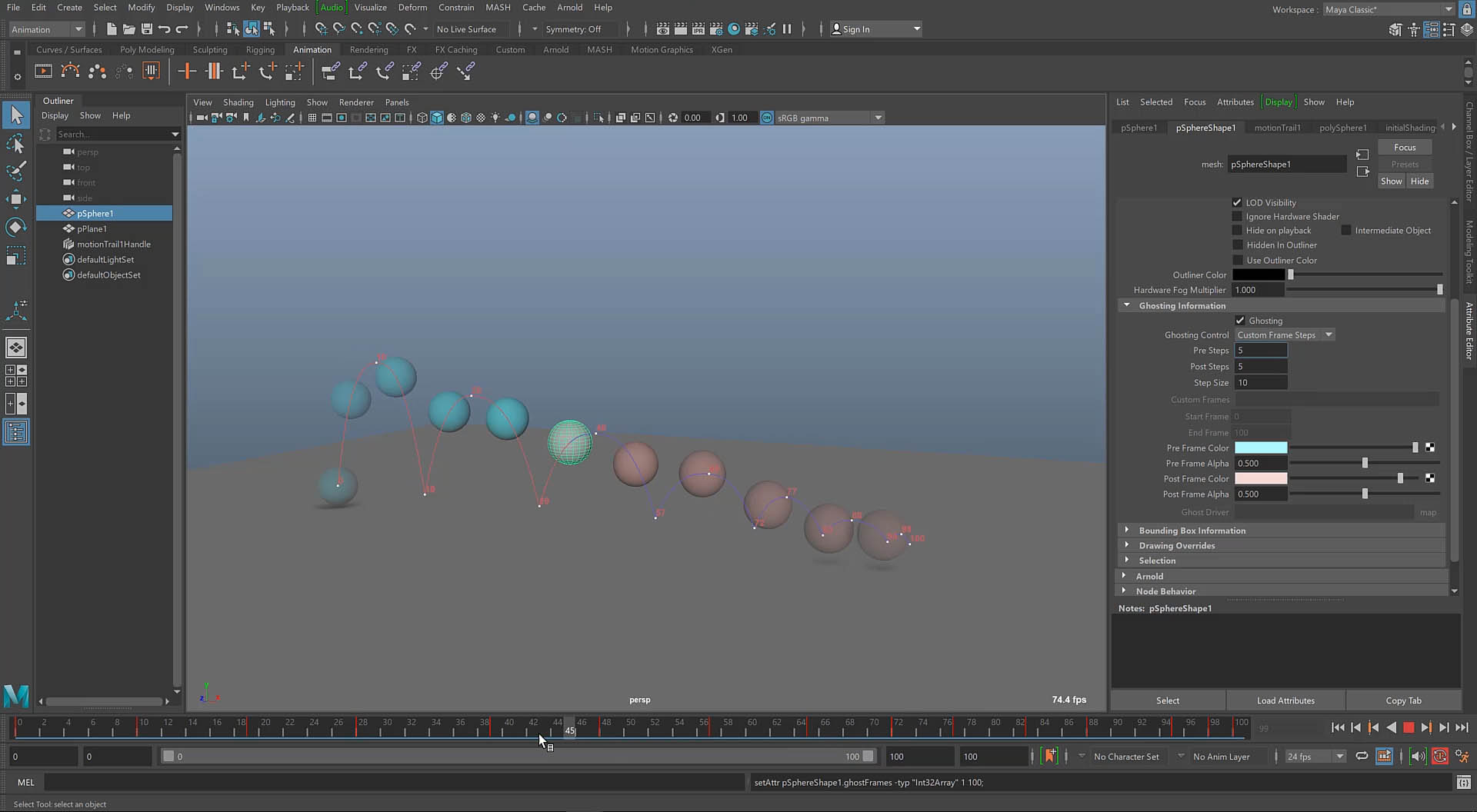
Supports:



Pricing:
MONTHLY - Automatic Renewal ₹11,447
1 YEAR - Renewable ₹92,040
Best Value 3 YEAR - Renewable ₹2,48,980
Overview:
- Industry standard software for 3d animation, great for filmmaking & visual effects, very powerful, complex & versatile.
- Very popular & widely used for 3d production pipeline & amongst bigger studios.
- Best software for character rigging & animation.
- Flexible and easily extendable depending on requirements.
- Customizable with its programming language (MEL script, which is like Python) for adding plugins & scripts
- Also used for video games, motion graphics.
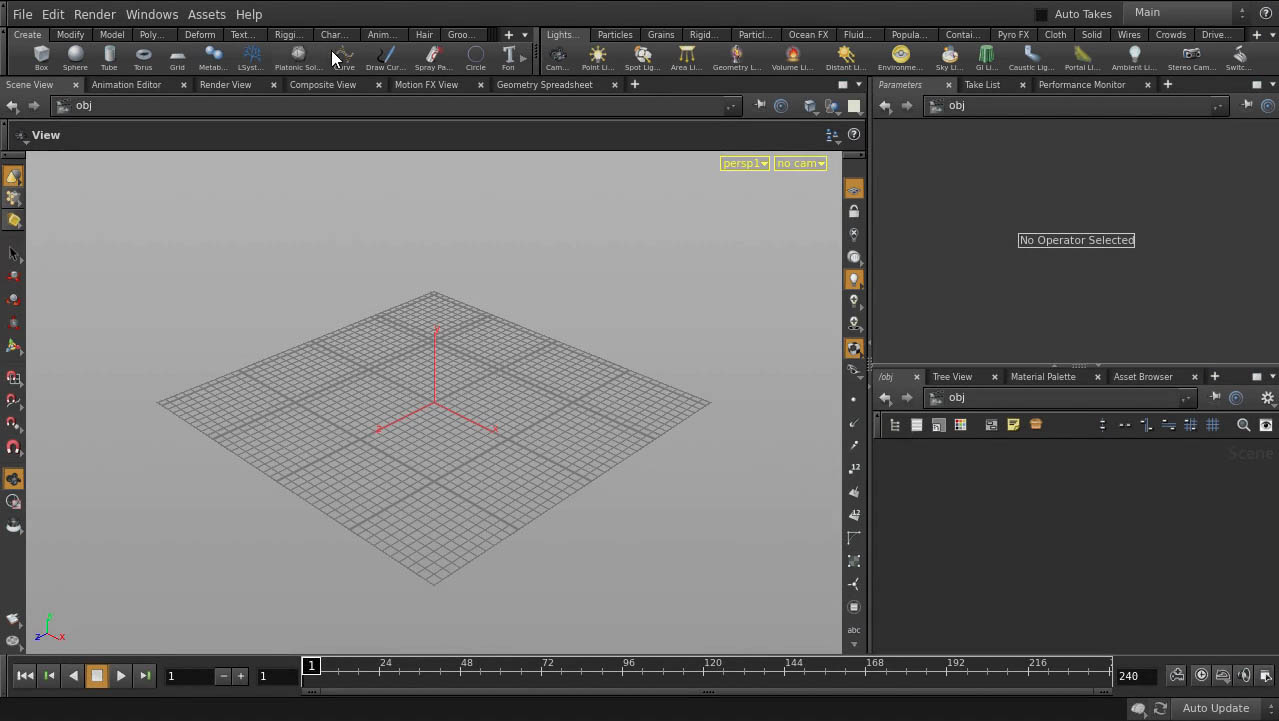
Supports:



Pricing:
Ranges from $269 USD (for 1 year Houdini Indie rental license) to $6,995 USD (perpetual license for Houdini FX), Apprentice learning version is free with limitations.
Overview:
- 3d application with procedural based workflow.
- Primarily used for organic effects & particle simulation like fluid, fires, explosions, destruction, crowds, smoke, etc.
- Great tool for Visual effects, physics simulations.
- Not the best tool for modeling, only good for procedural modeling & effects
- Very steep learning curve.
- Expensive but It has free apprentice learning version.
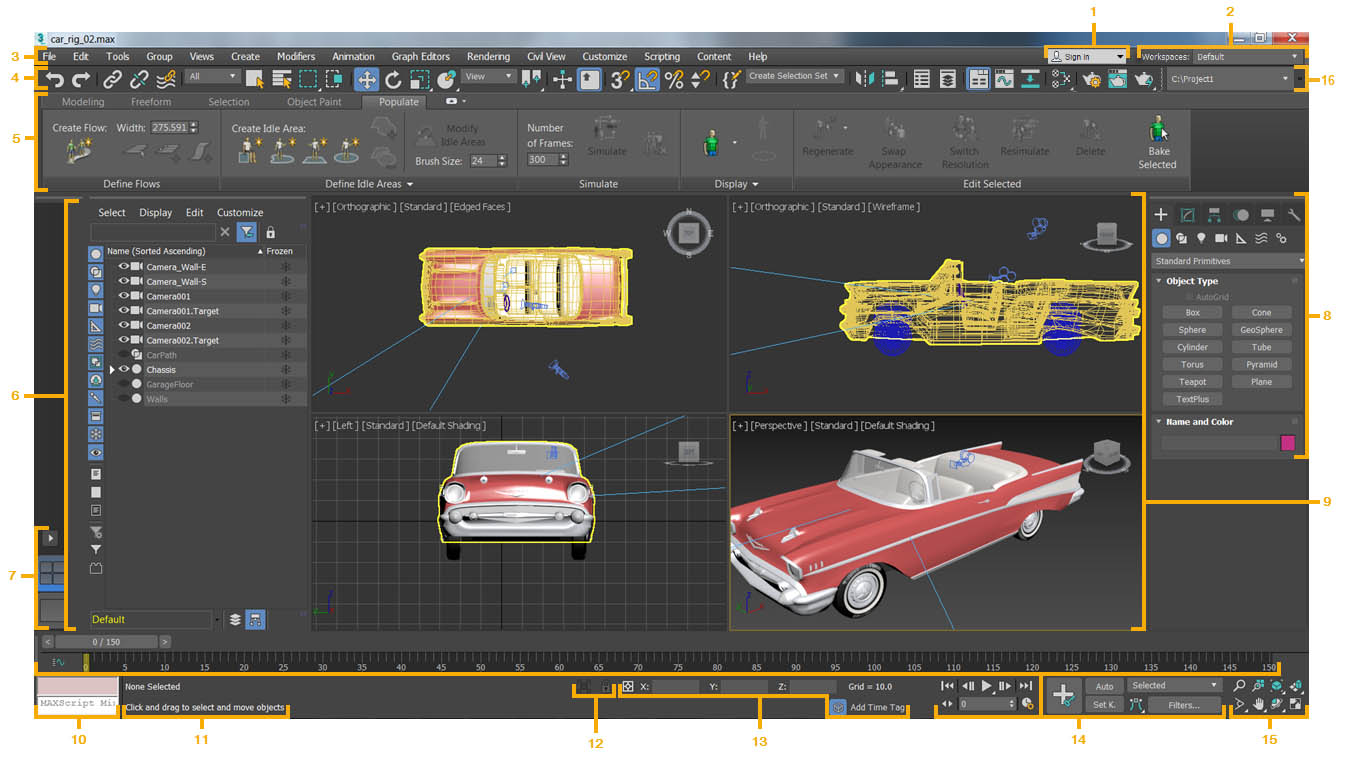
Supports:

Pricing:
MONTHLY - Automatic Renewal ₹11,447
1 YEAR - Renewable ₹92,040
Best Value 3 YEAR - Renewable ₹2,48,980
Overview:
- Used primarily for architectural visualization, hard-surface modeling, engineering renders & product design.
- Also used for game development.
- Uses keyframes and procedural animation tools.
- Integrates well with AutoCAD.
- User-friendly interface, Easy to learn.
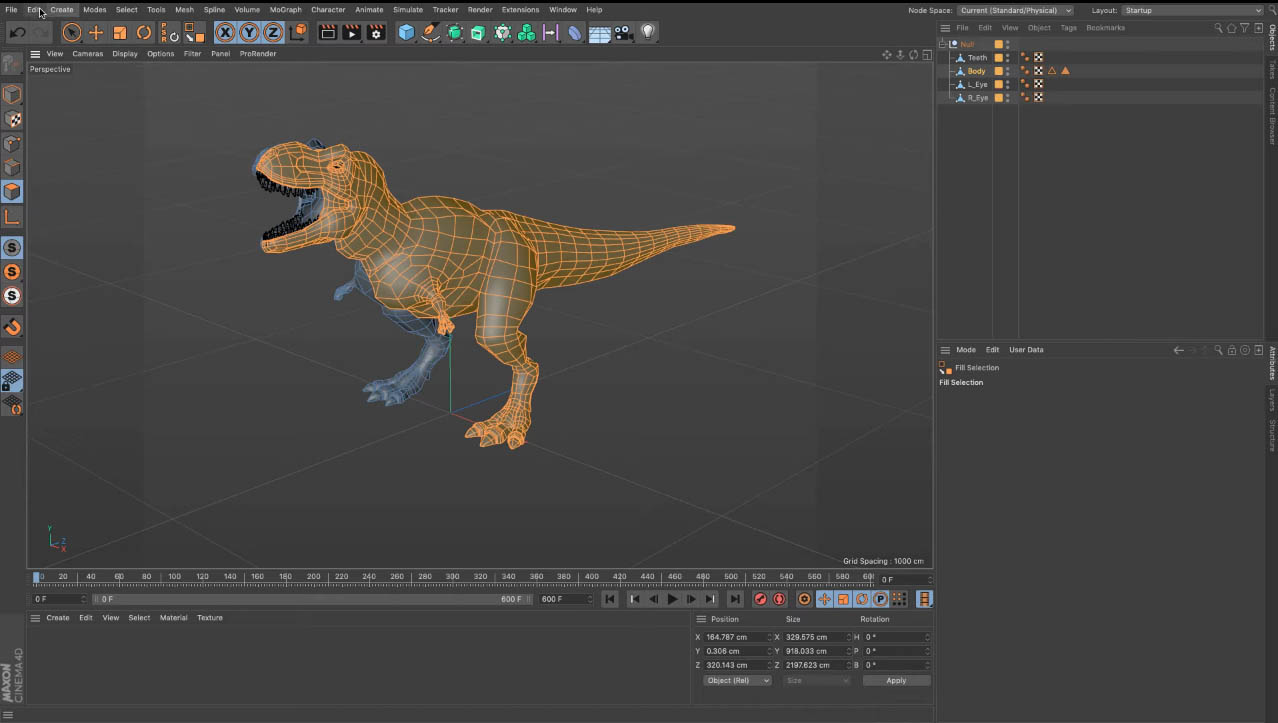
Supports:



Pricing:
Annual subscription - EUR 60.40 /month
Monthly subscription - EUR 101.64 /month
Perpetual license - EUR 3509.00
Overview:
- Best tool for 3d motion design, abstract art, title animation, and product design.
- Powerful tool for motion graphics using the MoGraph module, which is a procedural module for animation & modeling.
- Not the best for character rigging & animation. It has an existing library of 3d objects that can be used.
- Very user-friendly, easy to learn & faster to achieve renders.
- Good usage in the Television industry for show-graphics and broadcast design.
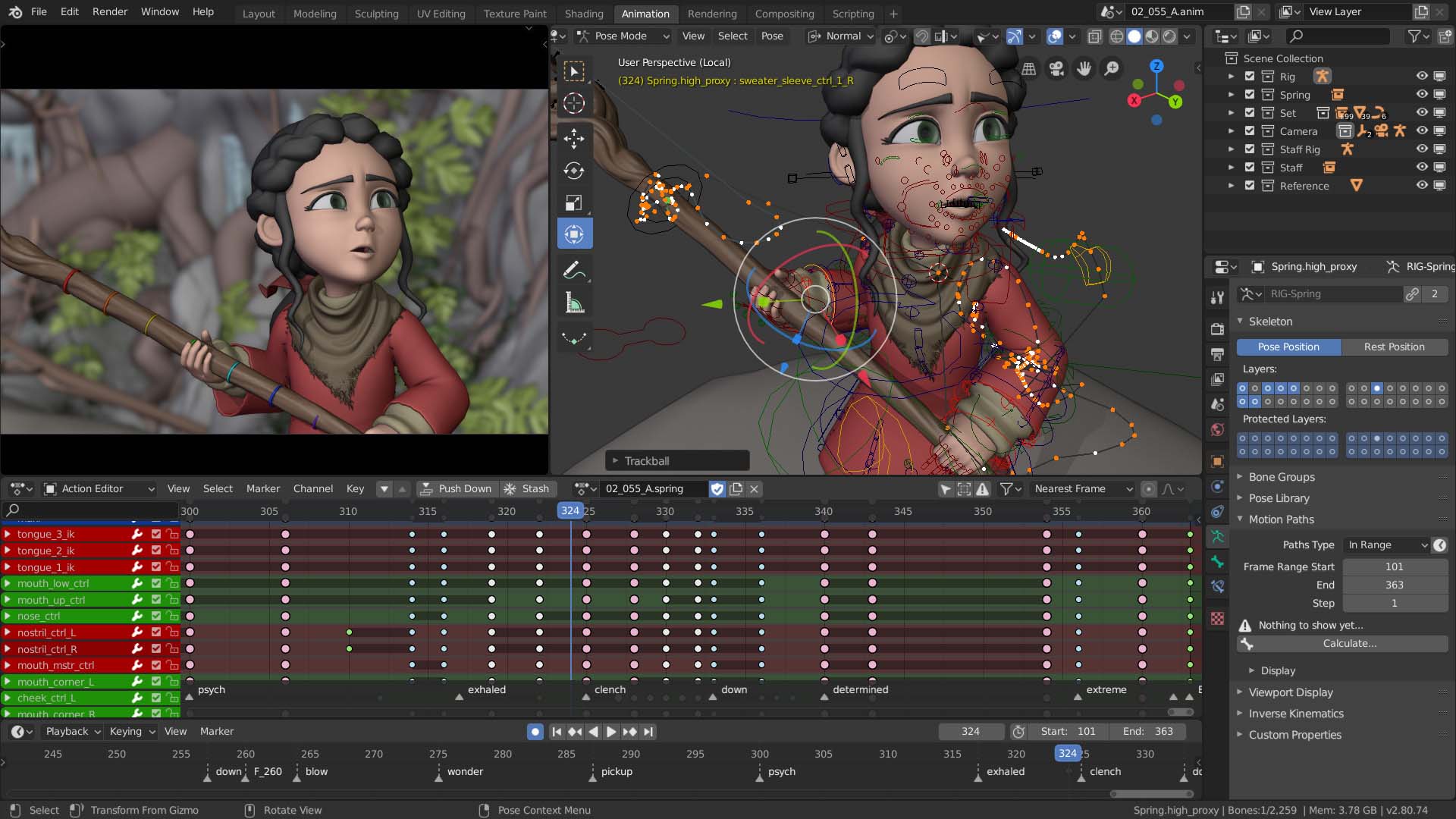
Supports:




Pricing:
Free
Overview:
- It is open source & free 3d animation software with great potential.
- It has good tools for modeling, texturing, rigging, animation, physics simulation, lighting & rendering.
- Usage is not widespread among production studios since it’s relatively new, and prone to bugs.
- Younger studios have started using it for 3d animation.
- Stronger community support and tutorials.
- Has inbuilt basic video compositor and editor.
Compositing software
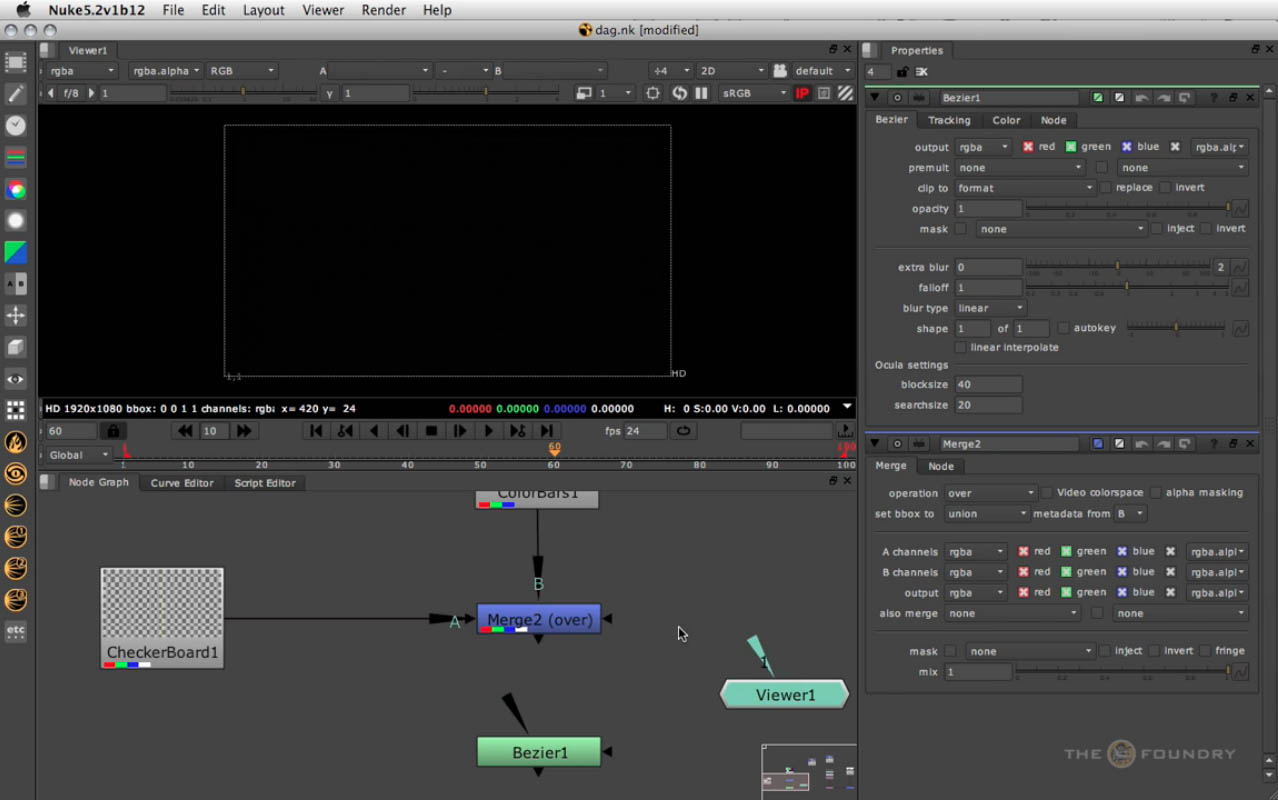
Supports:



Pricing:
Buy $4,988
Rent $1,729/qtr
Overview:
- Industry standard software for compositing & visual effects.
- Node-based workflow which is flexible and efficient for teams working on building complex effects, hence it is used in major production houses.
- Complete 3d workspace with 3d tools.
- Not the best tool for motion graphics.
- Expensive, unintuitive interface (when compared to a layer-based compositor like After-effects).
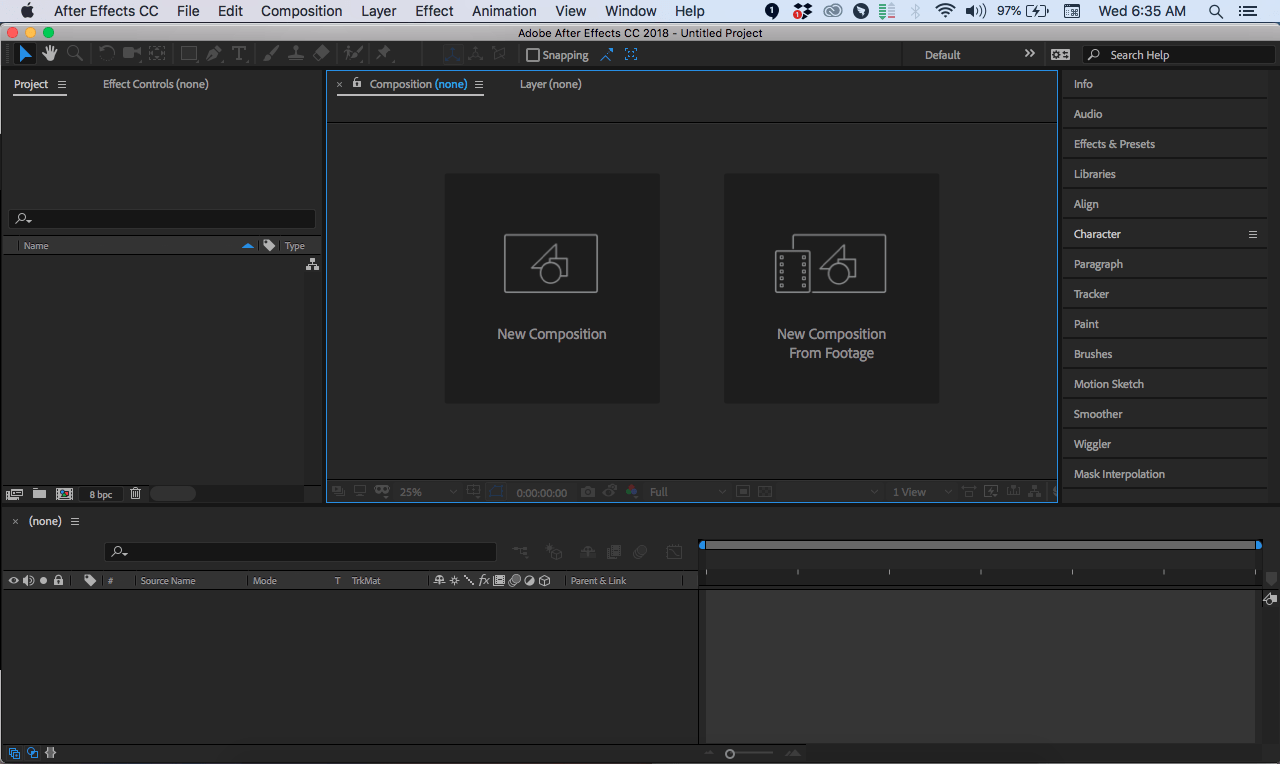
Supports:


Pricing:
Adobe After Effects 2020 - Individual Plan
Annual plan, paid monthly — ₹1,675.60/mo. Inclusive of GST
Annual plan, prepaid — ₹19,158.48/yr. Inclusive of GST
Overview:
- Layer based compositing software, which is limited for complex compositions; hence its usage is not widespread amongst big production studios.
- Good integration with Cinema 4D for importing 3D data and objects.
- Good for motion graphics, Television content, broadcast design, UI animations.
- Intuitive to learn and use, great compatibility with other Adobe apps. Price is lower for Teachers & Students.
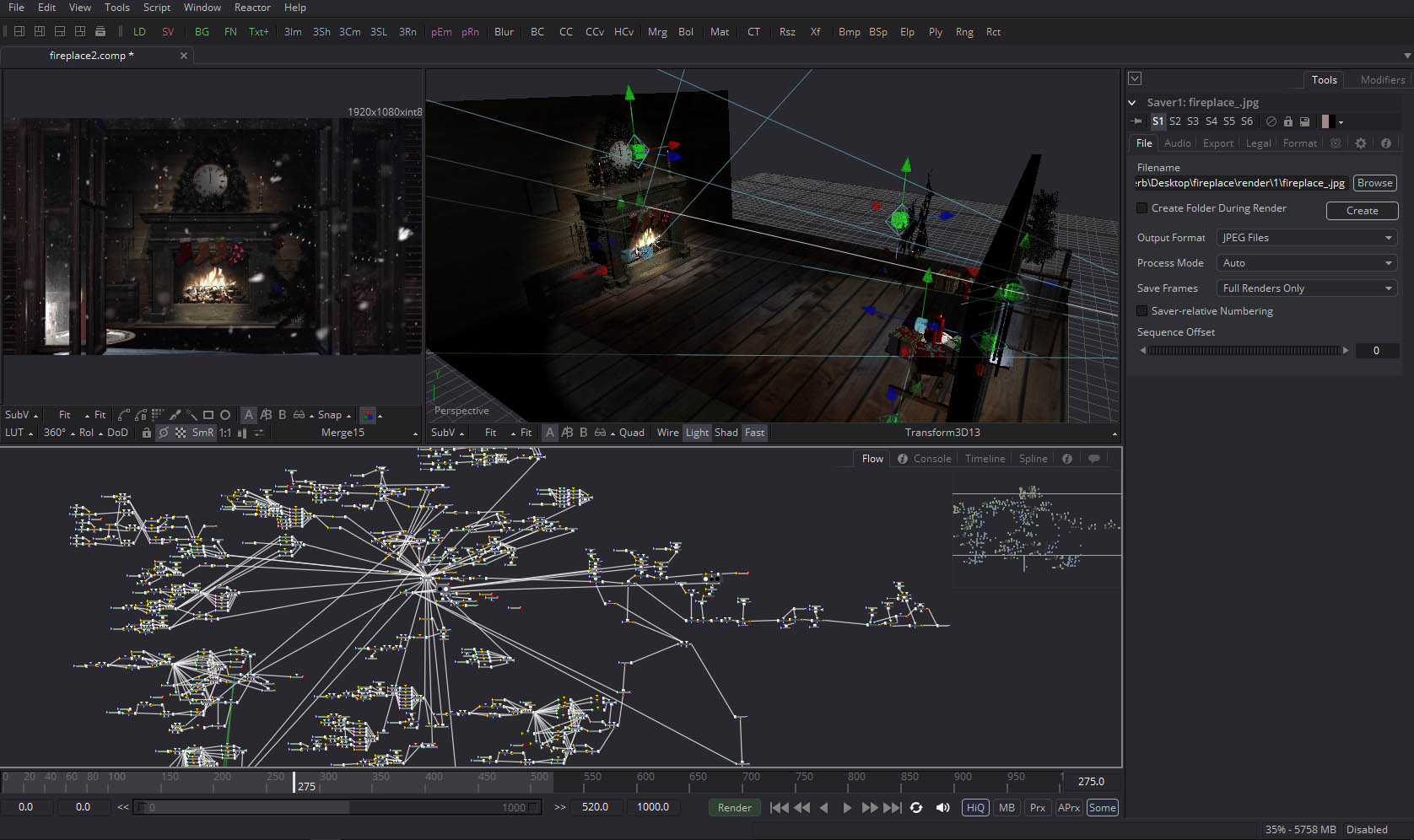
Supports: